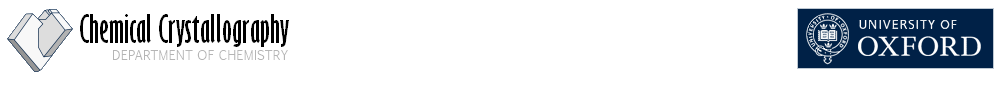|
CRYSTALS Contents+ Frequently Asked Questions + Crystals Primer + Crystals User Guide + Cameron Manual + Menu and toolbar + Getting Started + Crystals Worked Examples + IndexManuals built:
|
Crystals ManualChapter 4: Initial Data Input
[Top] [Index] Manuals generated on Wednesday 27 April 2011 4.1: Scope of the Initial Data Input section.The areas covered are: Abbreviated startup command QUICKSTART Input of the cell parameters LIST 1 Input of the unit cell parameter errors LIST 31 Input of the space group symmetry information SPACEGROUP Alternative input of the symmetry information LIST 2 Input of molecular contents COMPOSITION Input of the atomic scattering factors LIST 3 Input the structural formula as a SMILES string LIST 18 Input of the contents of the unit cell LIST 29 Input of the crystal and data collection details LIST 13 Input of general crystallographic data LIST 30 [Top] [Index] Manuals generated on Wednesday 27 April 2011 4.2: Abbreviated startup command - QUICKSTARTThe command QUICKSTART is provided to assist in migration from other systems to CRYSTALS. It requires that data reduction (section 5.14) has already been done or that a simple 4-circle Lp correction be suitable, and that the reflection data are available in a fixed format file with one reflection per line. This command expands the given data into standard CRYSTALS lists, as described elsewhere in the manuals. The user is free to overwrite LISTS created by QUICKSTART by entering new LISTS manually. \QUICKSTART SPACEGROUP SYMBOL= CONTENTS FORMULA= FILE NAME= FORMAT EXPRESSION= DATA WAVELENGTH= REFLECTIONS= RATIO= CELL A= B= C= ALPHA= BETA= GAMMA= END
\QUICKSTART SPACEGROUP P 21/n CONTENT C 6 H 4 N O 2 CL FILE CRDIR:REFLECT.DAT FORMAT (3F3.0, 2X, 2F8.2) DATA 1.5418 CELL 10.2 12.56 4.1 BETA=113.7 END
\QUICKSTART
None of the directives may be omitted, though some parameters do have default values. CONTINUE directives may not be used. SPACEGROUP SYMBOL=
This directive generates symmetry information from the spacegroup symbol. The syntax is exactly as describe for the command SPACEGROUP, given in section 4.7. SYMBOL=
There is no default for the symbol, it should be a valid H-M space group
symbol, e.g. 'P 21 21 21' or 'P 21/c' or 'I -4 3 m'. Use spaces to
separate each of the operators.
CONTENTS FORMULA=
This directive takes the contents of the UNIT CELL (cf LIST 29 - section 4.18) and generates scattering factors (LIST 3 - section 4.11) and elemental properties (LIST 29 - section 4.18). FORMULA=
The formula for the UNIT CELL contents
(NOT ASYMMETRIC UNIT - for compatibility with SIR92)
is given as a list with entries of the type
'element name' 'number of atoms'
e.g. CONTENT FORMULA = C 24 H 36 O 8 N 4
The items in the list must be separated by at least one space. The
number of atoms may be fractional or, if omitted, they
default to 1.0.
FILE NAME=
This directive associates the file containing the reflections with the program. The special name 'COMMANDS' causes reflection data to be read from the command stream. The reflections MUST then be terminated with an 'h' value of -512, otherwise the end-of-file is sufficient. NAME=
The name of the file containing the reflections. The
syntax of the name must conform to the computers operating system. See
the IMMEDIATE command \SET FILE for case sensitive systems.
FORMAT EXPRESSION=
This directive controls the reading of the reflection list. The reflection file must contain the following items in the order given. Only one reflection is permitted per line. See \LIST 6 for more flexible input (section 5.3)
h k l F and optionally sigma(F)
F and sigma(F) may be replaced by I or F-squared. EXPRESSION=
The expression is a normal FORTRAN format expression, including the
open and close parentheses.
The descriptor 'nX' may be used to skip unwanted
columns. The indices may be I or F format.
There is no default expression.
DATA WAVELENGTH= REFLECTIONS= RATIO=
WAVELENGTH=
The wavelength, in Angstroms, used in selecting elemental properties. The
default is 0.7107 (Molybdenum K-alpha radiation).
REFLECTIONS=
A keyword to indicate whether the input data is F, F-squared or I.
FOBS - Default, indicating F values being input.
FSQUARED - Indicating F squared values being input.
I - Indicating intensity values being input.
If REFLECTIONS equals I, then an Lp correction is done assuming four circle geometry. Note that the reflections from modern diffractometers are unlikely to be stored as FOBS. Some old X-ray data and neutron data may still be given as FOBS. RATIO=
The minimum ratio of I/sigma(I) to be used in selecting reflections.
Default is 3.0
[Top] [Index] Manuals generated on Wednesday 27 April 2011 4.3: Input of the cell parameters - LIST 1Either the real cell parameters or the reciprocal cell parameters may be input and the three angles be given in degrees or as their cosines. A mixed form, containing both angles and cosines is not allowed. \LIST 1 REAL A= B= C= ALPHA= BETA= GAMMA= END
\LIST 1 REAL 14.6 14.6 23.7 GAMMA=120 END
\LIST 1
REAL A= B= C= ALPHA= BETA= GAMMA=
This directive introduces the real cell parameters. If this directive is present, the directive RECIPROCAL will lead to an input error, and no new LIST 1 will be generated. A=, B=, C=
These parameter are the real cell lengths along the A, B and C axes.
There are no default values.
ALPHA=, BETA=, GAMMA=
These parameters give the real cell angles
or their cosines. The default value is 90 degrees.
RECIPROCAL A*= B*= C*= ALPHA*= BETA*= GAMMA*=
This directive introduces the reciprocal cell parameters.
If this directive is present, the directive REAL
will lead to an input error, and no new LIST 1 will be generated.
A*=, B*=, C*=
These parameters are the reciprocal cell lengths.
ALPHA*=, BETA*=, GAMMA*=
These parameters give the reciprocal cell angles or their cosines.
The default value is 90 degrees.
[Top] [Index] Manuals generated on Wednesday 27 April 2011 4.4: Printing the cell parameters\PRINT 1
This command lists the cell parameters, and all the other information
derived from them which is stored in LIST 1.
The inter-axial angles are stored in radians in LIST 1, and printed as
such.
[Top] [Index] Manuals generated on Wednesday 27 April 2011 4.5: Input of the unit cell parameter errors - LIST 31This list contains the variance-covariance matrix of the unit cell parameters. The input consists of a multiplier which is applied to all input parameters, followed by the upper triangle of the variance-covariance matrix (21 Numbers). The units for the angles MUST be radians and those for the cell lengths are Angstroms. \LIST 31 AMULT VALUE= MATRIX V(11)= V(12)= .. V(16)= .. V(22)= .. V(26)= .. V(66)= END
\LIST 31 \ the values of the input matrix are to be multiplied \ by 0.000001 AMULT 0.000001 \ the cell is trigonal, \ with errors of 0.002 along 'a' and 'b', and 0.004 along 'c' MATRIX 4 4 1 0 0 0 CONT 4 1 0 0 0 CONT 16 0 0 0 CONT 0 0 0 CONT 0 0 CONT 0 END
\LIST 31
AMULT VALUE=
This directive gives the value by which all the subsequent terms are to be multiplied, and has a default of 1.0. VALUE=
MATRIX V(11)= V(12)= . . V(16)= V(22)= . . V(66)=
This directive is used to read in the variance-covariance matrix. If you only have the parameter e.s.d's, input the square of these for V(11), V(22) etc. V(11)= V(12)= . . V(16)= V(22)= . .V(66)=
V(11) is the variance of A , V(12) is the covariance of A
and B , V(16) is the covariance of A and GAMMA ,
V(22) is the variance of B , and V(66) is the variance of
GAMMA . The default values for V(11), V(22) and V(33) correspond to axis
e.s.d's of .001 A, V(44), V(55) and V(66) to angle e.s.d's of .01 degree.
[Top] [Index] Manuals generated on Wednesday 27 April 2011 4.6: Printing the cell variance-covariance matrix[Top] [Index] Manuals generated on Wednesday 27 April 2011 4.7: Space Group input - \SPACEGROUP\SPACEGROUP SYMBOL EXPRESSION= AXIS UNIQUE= END
\ Input the symbol for a cubic spacegroup \SPACEGROUP SYMBOL F d 3 m END \ Input the symbol for a common monoclinic spacegroup \SPACEGROUP SYMBOL P 21/c END \ Input the symbol for a triclinic spacegroup \SPACEGROUP SYMBOL P -1 END
\SPACEGROUP
SYMBOL EXPRESSION=
This directive is used to specify the space group symbol. EXPRESSION=
The value of this parameter is the text making up the spacegroup
symbol. At least one
space character should appear between each of the axis symbols
in the spacegroup symbol. e.g.
Use P 21 3 rather than P 213, P2 1 3, or P2 13
Failure to put spaces in the correct place in the symbol will lead to misinterpretation. Rhombohedral cells are always assumed to be on hexagonal indexing.
AXIS UNIQUE=
This directive specifies the unique axis orientation for monoclinic spacegroups where the symbol specified contains only one axis symbol (short symbol). In other cases any information specified with this directive is ignored. UNIQUE=
A
B
C
GENERATE - the default value.
When UNIQUE has the value A, B, or C the program uses the 'a',
'b', or 'c' axis respectively as the unique axis.
When UNIQUE
has the value GENERATE, the program will attempt to select the
unique axis on the basis of the cell parameters currently stored in
LIST 1. If this is not possible, because the angles in LIST 1
are all close too 90 degrees or there is no valid cell parameter
information, the program will assume that the unique axis is
'b'.
Further examples. \LIST 1 REAL 10.2 11.3 14.1 88.3 90 90 END \ Input symmetry - the program will automatically select 'a' as the \ unique axis based on the cell parameters. \SPACEGROUP SYMBOL P 21/M END
\ Explicitly specify 'c' unique by giving the full symbol. \SPACEGROUP SYMBOL P 1 1 21/M END \ \ Explicitly specify 'c' unique by using the UNIQUE parameter. \SPACEGROUP SYMBOL P 21/M AXIS UNIQUE=C END [Top] [Index] Manuals generated on Wednesday 27 April 2011 4.8: Input of the symmetry data - LIST 2The result of inputting a \SPACEGROUP command (section 4.7) is the automatic generation of a 'LIST 2' containing the explicit symmetry operators and other information that defines the spacegroup. Direct input of this list enables the user to specify explicitly the symmetry operators to be used. The advantage of this is that they need not comply to any standard convention - the only check made by the program is to ensure that the determinant is not zero. For example, this technique may be used to enter a set of symmetry operators that contains a translation of a half along an axis - normally that cell length would be halved instead, but it may be useful in order to work consistently with a structure that undergoes a cell-doubling phase transition. \LIST 2 CELL NSYMMETRIES= LATTICE= CENTRIC= SYMMETRY X= Y= Z= SPACEGROUP LATTICE= A-AXIS= B-AXIS= C-AXIS= CLASS NAME= END
\ the space group is B2/b \LIST 2 CELL NSYM= 2, LATTICE = B SYM X, Y, Z SYM X, Y + 1/2, - Z SPACEGROUP B 1 1 2/B CLASS MONOCLINIC END
The CELL directive defines the Bravais lattice type, the number of equivalent positions to be input, and whether the cell is centric or acentric. The equivalent positions are defined by SYMMETRY directives, which contain one equivalent position each, and must follow the CELL directive. The equivalent positions input should not include those related by a centre of symmetry if the lattice is defined as centric, and should not include those related by non-primitive lattice translations if the correct Bravais lattice type is given. Positions generated by the last two operations are computed by the system. The unit matrix, defining x, y, z, MUST ALWAYS be input. If a centric cell is used in a setting which does not place the centre at the origin, then ALL the operators must be given and the cell be treated as non-centric. This will of course increase the time for structure factor calculations. Rhombohedral cells can be treated in two ways. If used with
rhombohedral indexing (a=b=c, alpha=beta=gamma), the lattice type is P,
primitive.
If used with hexagonal indexing, the lattice type is R.
\LIST 2
CELL NSYMMETRIES= LATTICE= CENTRIC=
NSYMMETRIES=
This defines the number of SYMMETRY directives that are to follow.
There is no default.
LATTICE=
This defines the Bravais lattice type, and must take
one of the following values :
P - Default value.
I
R
F
A
B
C
CENTRIC=
This parameter defines whether the cell is centric or acentric, and must
take one of the values :
NO
YES - The default value.
SYMMETRY X= Y= Z=
This directive is repeated NSYMMETRIES times, and each separate occurrence
defines one equivalent position in the unit cell.
The parameter keywords X , Y and Z are normally omitted on this
directive, and the equivalent position typed up exactly
as given in international tables.
The expressions may contain any of the following :
+X or -X
+Y or -Y
+Z or -Z
+ or - a fractional shift.
SPACEGROUP LATTICE= A-AXIS= B-AXIS= C-AXIS=
This directive inputs the space group symbol, and is optional for the
correct working of CRYSTALS. However, some foreign programs need
the symbol as input data, and they will extract it from this record.
The keywords LATTICE, A-AXIS etc are normally omitted, and the full
space group symbol given with spaces between the operators, e.g.
SPACEGROUP P 1 21/C 1
CLASS NAME=
This directive inputs the crystal class. It is not used by CRYSTALS, but is
required for cif files.
[Top] [Index] Manuals generated on Wednesday 27 April 2011 4.9: Printing the symmetry information\PRINT 2
This prints LIST 2. There is no command for punching LIST 2.
Further examples. \ THE SPACE GROUP IS P1-BAR. \LIST 2 CELL NSYM= 1 SYM X, Y, Z SPACEGROUP P -1 END
\ THE SPACE GROUP IS P 321 \LIST 2 CELL CENTRIC= NO, NSYM= 6 SYM X, Y, Z SYM -Y, X-Y, Z SYM Y-X, -X, Z SYM Y, X, -Z SYM -X, Y-X, -Z SYM X-Y, -Y, -Z END
\ THE SPACE GROUP IS P 6122 (note alternative notation for fractions) \LIST 2 CELL NSYM= 12, CENTRIC= NO SYM X,Y,Z SYM -X , -Y ,Z+.5 SYM +Y, +X,1/3-Z SYM -Y,-X,5/6-Z SYM -Y, X-Y, .333333333+Z SYM Y, Y-X, Z+10/12 SYM -X, Y-X, 4/6-Z SYM X, X-Y, 1/6-Z SYM Y-X, -X, Z+4/6 SYM X-Y, X, Z+1/6 SYM X-Y, -Y, -Z SYM Y-X, Y , -Z+.5 SPACEGROUP P 61 2 2 END [Top] [Index] Manuals generated on Wednesday 27 April 2011 4.10: Input of molecular composition \COMPOSITIONThis command takes the contents of the asymmetric unit, searches the
specified data files for required values, and then internally creates normal
scattering factors (LIST 3 - section 4.11) and elemental
properties (LIST 29 - section 4.18). NOTE
LISTS 1 (see !flabel!LIST01!) and 13 (see !RLIST13 \COMPOSITION CONTENTS FORMULA= SCATTERING FILE= PROPERTIES FILE= END
\COMPOSITION CONTENT C 6 H 5 N O 2.5 CL SCATTERING CRSCP:SCATT.DAT PROPERTIES CRSCP:PROPERTIES.DAT END
\COMPOSITION
There are three directives, none of which have default values.
CONTENTS FORMULA=
FORMULA=
The formula for the UNIT CELL
(NOT ASYMMETRIC UNIT) is given as a list with entries
'element TYPE' 'number of atoms'.
SCATTERING FILE=
This directive gives the name of the
file to be searched for scattering factors, and must conform to the syntax
of the computing system. A file CRSCP:SCATT.DAT is provided for some
implementations, and contains all the scattering factors listed in
Volume IV, International Tables.
PROPERTIES FILE=
This directive gives the name of the
file to be searched for elemental properties, and must conform to the syntax
of the computing system. A file CRSCP:PROPERTIES.DAT is provided for
some
implementations, and contains values gleaned from various sources. The
file contains references.
[Top] [Index] Manuals generated on Wednesday 27 April 2011 4.11: Input of the atomic scattering factors - \LIST 3This list contains the scattering factors that are to be used for each atomic species that may appear in the atomic parameter list (LIST 5) - see the section of the user guide on Atom and Element names). \LIST 3 READ NSCATTERERS= SCATTERING TYPE= F'= F''= A(1)= B(1)= A(2)= . . . B(4)= C= END
\LIST 3 READ 2 SCATT C 0 0 CONT 1.93019 12.7188 1.87812 28.6498 1.57415 0.59645 CONT 0.37108 65.0337 0.24637 SCATT S 0.35 0.86 7.18742 1.43280 5.88671 0.02865 CONT 5.15858 22.1101 1.64403 55.4561 CONT -3.87732 END
f = sum[a(i)*exp(-b(i)*s*s)] + c i=1 to 4.
\LIST 3
This is the normal calling command for the input of LIST 3.
READ NSCATTERERS=
NSCATTERERS=
This must be set to the number of atomic species to be stored
in LIST 3, and thus the number of SCATTERING directives to follow.
There is no default value.
SCATTERING TYPE= F'= F''= A(1)= B(1)= A(2)= . . . B(4)= C=
This directive provides the form factor details for one atomic species.
This directive must be repeated NSCATTERERS times.
TYPE=
The element TYPE must conform to the TYPE conventions described in the
General Introduction.
The values used for TYPE in LIST 3 will have their counterparts
in the TYPEs stored for atoms in LIST 5 (the model parameters),
and in the TYPEs
stored for atomic species in LIST 29 (see section 4.18).
There is no default for this parameter.
F'= F''=
These define the real and imaginary parts of the anomalous dispersion
correction for this atomic species at the appropriate wavelength.
A default value of zero is assumed if these parameters are omitted.
A(1)= B(1=) A(2=) B(2)= A(3)= B(3)= A(4)= B(4)= C=
These define the coefficients used to compute the
scattering factor for this atomic species. There are
no default values.
For neutrons, all the A(i) and B(i) are set to zero, and C is set to the scattering length.
[Top] [Index] Manuals generated on Wednesday 27 April 2011 4.12: Printing the scattering factors[Top] [Index] Manuals generated on Wednesday 27 April 2011 4.13: Input of the crystal and data collection details - LIST 13LIST 13 contains information about those experimental details which may be needed during structure analysis. Information only required for the generation of a cif are held in LIST 30 (section 4.20). If no LIST 13 has been input and one is required, a default list is generated. \LIST 13 CRYSTAL FRIEDELPAIRS= TWINNED= SPREAD= DIFFRACTION GEOMETRY= RADIATION= CONDITIONS WAVELENGTH= THETA(1)= THETA(2)= CONSTANTS . . MATRIX R(1)= R(2)= R(3)= . . . R(9)= TWO H= K= L= THETA= OMEGA= CHI= PHI= KAPPA= PSI= THREE H= K= L= THETA= OMEGA= CHI= PHI= KAPPA= PSI= REAL COMPONENTS= H= K= L= ANGLES= RECIPROCAL COMPONENTS= H= K= L= ANGLES= AXIS H= K= L=
\LIST 13 DIFF GEOM= CAD4 COND WAVE= .7107 MATRIX END
\LIST 13
This directive describes properties that relate to the whole
crystal.
CRYSTAL FRIEDELPAIRS= TWINNED= SPREAD=
FRIEDELPAIRS=
This parameter defines whether Friedel's law should be used during
\SYSTEMATIC in
data reduction. It should be set to NO for high accuracy or absolute
structure determinations. If omitted, Friedel's law will be used.
YES - default value.
NO
TWINNED=
This parameter is used during refinement to indicate
whether the twin laws should be used. It is automatically updated
if twinned reflection data is input.
NO - Default value.
YES
SPREAD=
This parameter defines the type of mosaic spread in the crystal.
This information is used during the calculation of an extinction
correction.
GAUSSIAN - Default value. Suitable for X-rays
LORENTZIAN - Suitable for Neutrons
DIFFRACTION GEOMETRY= RADIATION=
This directive defines the experimental conditions used to collect the data. GEOMETRY=
This defines the type of data collection method used
to measure the raw intensities, and determines the type of Lp
correction.
NORMAL - Normal beam Weissenberg geometry.
EQUI - Equi-inclination Weissenberg geometry.
ANTI - Anti-equi-inclination Weissenberg geometry.
PRECESSION
CAD4 - Nonius CAD4 diffractometer, Eulerian angles.
KAPPA - Nonius CAD4 in kappa geometry.
ROLLETT - Abstract machine, see page 28 , Computing Methods
in Crystallography.
Y290 - Hilger-Watts Y290 4-Circle diffractometer.
NONE - Default.
RADIATION=
This parameter defines the type of radiation used to collect the
data.
XRAYS - Default value
NEUTRONS
CONDITIONS WAVELENGTH= THETA(1)= THETA(2)= CONSTANTS . .
This directive describes the conditions that were used when the data were collected. CONSTANTS is short for four constants.
CONSTANT(1)= CONSTANT(2)= CONSTANT(3)= CONSTANT(4)=
WAVELENGTH=
This defines the wavelength of the radiation used to collect
the data.
If omitted, a default value of 0.71073 is assumed,(Mo k-alpha).
THETA(1)=
This defines the Bragg angle of the monochromator.
If omitted, a default of 6.05 is assumed, indicating
that a monochromator was used with Mo radiation
THETA(2)=
This defines the angle between the plane of the
monochromator and the diffracting planes of the crystal.
If this parameter is omitted, a default value of 90 is assumed.
This value is not used if THETA(1) is zero.
Since the angle THETA(2) is fixed, the Lp correction computed
using these constants is correct only for experiments where THETA(2)
is a constant.
This is true for equatorial geometry experiments, but is not true
for equipment that uses Weissenberg or precession geometry. It is not
true for area detector instruments.
CONSTANT(1)= CONSTANT(2)= CONSTANT(3)= CONSTANT(4)=
These four parameters are used to input fundamental constants
for the diffractometer used to collect the data.
How many of the constants, and what values they should have are
determined by the equipment and its setting.
To determine the values required, consult your local diffractometer
expert.
The default values for c(1), c(2) and c(3) are the Nonius CAD4 GONCON
constants, and c(4) is the theta value for the change from
bisecting to fixed chi mode (and has a value of 90 degrees).
These constants are important when machine geometry dependent
calculations are made - for example, absorption corrections.
The defaults in the program were correct for the Nonius CAD4
in the Oxford Chemical Crystallography lab on 13 October 1980.
MATRIX R(1)= R(2)= R(3)= . . . R(9)=
This directive is used to input the orientation matrix directly. If this directive is input, the directives TWO , THREE , REAL , and RECIPROCAL (detailed below) may not be used. This directive is normally used for diffractometer collected data. R(1)= R(2)= R(3)= . . . R(9)=
The elements of the matrix must be input in the order
(1,1), (1,2), (1,3), (2,1), etc.
The default is a unit diagonal matrix.
TWO H= K= L= THETA= OMEGA= CHI= PHI= KAPPA= PSI=
This directive is used to input the setting details required to define a diffractometer orientation matrix from two reflections. The details for the two reflections must be input on separate directives, so that this directive must be repeated twice. This directive may only be input when the GEOMETRY parameter on the DIFFRACTION directive is Y290 or CAD4 . If this directive is input, the directives THREE , REAL , RECIPROCAL , and MATRIX may not be used. The reflections should be given in the same order as in the original experiment. H= K= L=
These three parameters define the indices of the reflection
that is to be used to calculate the orientation matrix.
THETA= OMEGA= CHI= PHI= KAPPA= PSI=
These parameters define the setting angles for the reflection
whose indices are given by H , K and L .
There are no default values for THETA , OMEGA and PHI , and
one of CHI or KAPPA must be input.
The default values for CHI , KAPPA and PSI are zero.
THREE H= K= L= THETA= OMEGA= CHI= PHI= KAPPA= PSI=
This directive is used to input the setting details required to define a diffractometer orientation matrix from three reflections. The details for the three reflections must be input on separate directives, so that this directive must be repeated three times. This directive may only be input when the GEOMETRY parameter on the DIFFRACTION directive is Y290 or CAD4 . If this directive is input, the directives TWO , REAL , RECIPROCAL , and MATRIX may not be used. H= K= L= THETA= OMEGA= CHI= PHI= KAPPA= PSI=
These parameters are defined as for TWO above.
REAL COMPONENTS= H= K= L= ANGLES=
This directive is used to define the orientation matrix for
the Nonius CAD4 diffractometer from the components of the real
vector along the phi axis and the setting angles of one reflection.
The items COMPONENTS and ANGLES are short for:
COMPONENT(1)= COMPONENT(2)= COMPONENT(3)= and THETA= OMEGA= CHI= PHI= KAPPA= PSI= If this directive is input, the directives TWO , THREE , RECIPROCAL , and MATRIX may not be used. This directive may only be input when the GEOMETRY parameter on the DIFFRACTION directive is CAD4 . COMPONENT(1)= COMPONENT(2)= COMPONENT(3)=
These three parameters provide the components of the real cell
vector that is parallel to the phi axis.
H= K= L= THETA= OMEGA= CHI= PHI= KAPPA= PSI=
These parameters are defined as in TWO above
RECIPROCAL COMPONENTS= H= K= L= ANGLES=
This directive is used to define the orientation matrix for
the Nonius CAD4 diffractometer from the components of the reciprocal
vector along the phi axis and the setting angles of one reflection.
The items COMPONENTS and ANGLES are short for:
COMPONENT(1)= COMPONENT(2)= COMPONENT(3)= and THETA= OMEGA= CHI= PHI= KAPPA= PSI= If this directive is input, the directives TWO , THREE , REAL , and MATRIX may not be used. This directive may only be input when the GEOMETRY parameter on the DIFFRACTION directive is CAD4 . COMPONENT(1)= COMPONENT(2)= COMPONENT(3)=
These three parameters provide the components of the reciprocal cell
vector that is parallel to the phi axis.
H K L THETA OMEGA CHI PHI KAPPA PSI
These parameters are defined as in TWO above
AXIS H= K= L=
This directive is used to define the axis about which data were collected in Weissenberg geometry. This directive may only be given when the GEOMETRY parameter on the DIFFRACTION directive is one of NORMAL , EQUI or ANTI . H= K= L=
These three parameters define the zone axis [hkl] about which the
crystal was rotated during data collection.
If any of these parameters is omitted, a default value of zero
is assumed.
[Top] [Index] Manuals generated on Wednesday 27 April 2011 4.14: Printing the experimental conditions, LIST 13[Top] [Index] Manuals generated on Wednesday 27 April 2011 4.15: Input of Structural Formula as a SMILES string - LIST 18This list holds the structural formula as a SMILES string \LIST 18 SMILES string. END
\LIST 18
DSMILE smiles text. Remeber there is an 80 character line length. Break the SMILES at a suitable point and use a CONTINUATION card. If there is more than one discrete moiety in the cell, enter each on
its own SMILES card
[Top] [Index] Manuals generated on Wednesday 27 April 2011 4.16: Printing the SMILES string, LIST 18\PRINT 18
This prints list 18.
[Top] [Index] Manuals generated on Wednesday 27 April 2011 4.17: Punching the SMILES string, LIST 18[Top] [Index] Manuals generated on Wednesday 27 April 2011 4.18: Input of the contents of the asymmetric unit - LIST 29To perform calculations based on elemental properties, such as Sim weighting for Fourier maps (section 8.5), connectivity calculations, absorption and density calculations, it is necessary to input the numbers and properties of the elements in the cell. This information is stored in LIST 29. \LIST 29 READ NELEMENT= ELEMENT TYPE= COVALENT= VANDERWAALS= IONIC= NUMBER= MUA= WEIGHT= COLOUR= END
\LIST 29 READ NELEMENT=4 ELEMENT MO NUM=0 .5 ELEMENT S NUM=2 ELEMENT O NUM=3 ELEMENT C NUM=10 END
\LIST 29
READ NELEMENT=
NELEMENT
This must be set to the number of atomic species in the asymmetric
unit, and
consequently the number of ELEMENT directives that are about to
follow this directive.
If this directive is omitted, a default value of one is assumed for
NELEMENT.
ELEMENT TYPE= COVALENT= VANDERWAALS= IONIC= NUMBER= MUA= WEIGHT=
Each ELEMENT directive provides the information about that atomic
species in the asymmetric unit.
TYPE=
The element TYPE must conform to the TYPE conventions described in the
section on atom syntax, 3.5.
The default value for this parameter is taken from the COMMAND file.
When LIST 29 is used for Simm weighting,
the TYPE is compared with the TYPEs stored
in LIST 3 (section 4.11) to determine the scattering
factor of the given species.
COVALENT=
VANDERWAALS=
IONIC=
The radii used during geometry calculations,
with a default values set in the COMMAND file. The covalent radius is
incremented by 0.1 A for distance contacts, and
used for defining restraint targets (see \DISTANCES).
The van der Waals radius is incremented by .25A for finding non-bonded
contacts, and used for defining energy restraints
The ionic radius may be used during geometry calculations.
NUMBER=
This parameter gives the number of atoms of the given type in the
asymmetric unit.
This number can be fractional, depending
on the number of atoms in the cell and whether they occupy special
positions, and whether they are disordered.
MUA=
This is the atomic absorption coefficient x10**(-23) /cm as in INT TAB
VOL III. Note that in Vol IV the units are x10**(-24).
Take care to ensure that the coefficients are appropriate
for the wavelength used.
WEIGHT
This is the Atomic weight
COLOUR
This is the colour to be used for each atom in CAMERON. The available
colours are:
BLACK BLUE CYAN GREEN GREY LBLUE LGREEN LGREY LRED MAGENTA ORANGE PINK PURPLE RED WHITE YELLOW
[Top] [Index] Manuals generated on Wednesday 27 April 2011 4.19: Printing the contents of the asymmetric unit, LIST 29[Top] [Index] Manuals generated on Wednesday 27 April 2011 4.20: Input of General Crystallographic Data - LIST 30This list holds general crystallographic information for later inclusion in the cif file. CRYSTALS contains no COMMAND for editing this list - inputting a new LIST 30 over writes any existing version. However, some CRYSTALS commands update LIST 30 as an analysis proceeds, and there is a SCRIPT which enables some details to be changed. \LIST 30 DATRED NREFMES= NREFMERG= RMERGE= NREFFRIED= RMERGFRIED= REDUCTION= CONDITIONS MINSIZE= MEDSIZE= MAXSIZE= NORIENT= CONTINUE THORIENTMIN= THORIENTMAX= TEMPERATURE= STANDARDS= DECAY= SCANMODE= CONTINUE INTERVAL= COUNT= INSTRUMENT= REFINEMENT R= RW= NPARAM= SIGMACUT= GOF= DELRHOMIN= DELRHOMAX= CONTINUE RMSSHIFT= NREFUSED= FMINFUNC= RESTMINFUN= TOTALMINFUN= COEFFICIENT= INDEXRANGE HMIN= HMAX= KMIN= KMAX= LMIN= LMAX= THETAMIN= THETAMAX= ABSORPTION ANALMIN= ANALMAX= THETAMIN= THETAMAX= EMPMIN= EMPMAX= CONTINUE DIFABSMIN= DIFABSMAX= ABSTYPE= GENERAL DOBS= DCALC= F000= MU= MOLWT= FLACK= ESD= ANALYSE-CUT= CONTINUE ANALYSE-NREF= ANALYSE-R= ANALYSE-RW= SOLUTION= COLOUR SHAPE CIFEXTRA CALC-SIGMA= CALC-NREF= CALC-R= CALC-RW= CONTINUE ALL-SIGMA= ALL-NREF= ALL-R= ALL-RW= END
\LIST 30 CONDITIONS MINSIZE=.1 MEDSIZE=.3 MAXSIZE=.8 NORIENT=25 CONTINUE THORIENTMIN=15.0 THORIENTMAX=25.0 CONTINUE TEMPERATURE=293 STANDARDS=3 DECAY=.05 SCANMODE=2THETA/OMEGA CONTINUE INSTRUMENT=MACH3 INDEXRANGE HMIN=-12 HMAX=12 KMIN=-13 KMAX=13 LMIN=-1 LMAX=19 COLOUR RED SHAPE PRISM END
\LIST 30
DATRED NREFMES= NREFMERG= RMERGE= NREFFRIED= RMERGFRIED= REDUCTION=
Information about the data reduction process.
NREFMES=
The number of reflections actually measured in the diffraction
experiment
NREFMERG=
Number of unique reflections remaining after merging equivalents
applying Friedel's Law
RMERGE=
Merging R factor (R int) applying Friedel's Law (as decimal not %)
NREFFRIED=
Number of unique reflections remaining after merging equivalents
without applying Friedel's Law
RMERGFRIED=
Merging R factor (R int) without applying Friedel's Law (as decimal not %)
CONDITIONS MINSIZE= MEDSIZE= MAXSIZE= NORIENT= THORIENTMIN= THORIENTMAX=
CONDITIONS (continued) TEMPERATURE= STANDARDS= DECAY= SCANMODE=
CONDITIONS (continued) INTERVAL= COUNT= INSTRUMENT=
Information about data collection.
MINSIZE=
MEDSIZE=
MAXSIZE=
The crystal dimensions, in mm.
NORIENT=
Number of orientation checking reflections.
THORIENTMIN=
Minimum theta value for orientating reflections.
THORIENTMAX=
Maximum theta value for orientating reflections.
TEMPERATURE=
Data collection temperature, Kelvin.
STANDARDS=
Number of intensity control reflections.
DECAY=
Average decay in intensity, %.
SCANMODE=
Data collection scan method. Options are
2THETA/OMEGA (Default)
OMEGA
UNKNOWN
INTERVAL=
Intensity control reflection interval time, minutes. Used if standards are measured at a fixed time interval COUNT=
Intensity control reflection interval count. Used if standards are
measured after a fixed number (count) of general reflections.
INSTRUMENT
Instrument used for data collection. Known instruments are:
UNKNOWN (default)
CAD4
MACH3
KAPPACCD
DIP
SMART
IPDS
REFINEMENT R= RW= NPARAM= SIGMACUT= GOF= DELRHOMIN= DELRHOMAX= RMSSHIFT=
REFINE (cont) NREFUSED= FMINFUNC= RESTMINFUNC= TOTALMINFUNC= COEFFICIENT=
Information about the refinement procedure.
R=
Conventional R-factor.
RW=
Hamilton weighted R-factor.
The weighted R-factor stored in LIST 6 (section 5.3) and LIST 30 is that computed during a structure factor calculation. The conventional R-factor is updated by either an SFLS calculation (section 7.43) or a SUMMARY of LIST 6. NPARAM=
Number of parameters refined in last cycle.
SIGMACUT=
The I/sigma(I) threshold used during refinement.
GOF=
GOF, Goodness-of-Fit, S.
DELRHOMIN=
DELRHOMAX=
Minimum and maximum electron density in last difference synthesis.
RMSSHIFT=
R.m.s (shift/e.s.d) in last cycle of refinement.
NREFUSED=
Number of reflections used in last cycle of refinement.
FMINFUNC=
Minimisation function for diffraction observations.
RESTMINFUNC=
Minimisation function for restraints.
TOTALMINFUNC=
Total minimisation function.
COEFFICIENT=
Coefficient for refinement. Alternatives are:
F (Default)
F**2
UNKNOWN
INDEXRANGE HMIN= HMAX= KMIN= KMAX= LMIN= LMAX= THETAMIN= THETAMAX=
Range of reflection limits during data collection.
HMIN= HMAX= KMIN= KMAX= LMIN= LMAX=
Minimum and maximum values of h,k and l.
THETAMIN= THETAMAX=
Minimum and maximum values of theta.
ABSORPTION ANALMIN= ANALMAX= THETAMIN= THETAMAX= EMPMIN= EMPMAX=
ABSORPTION (continued) DIFABSMIN= DIFABSMAX= ABSTYPE=
Information about absorption corrections.
NOTE the keywords PSIMIN and PSIMAX have been removed. Store values as EMPMIN and EMPMAX ANALMIN= ANALMAX=
Minimum and maximum analytical corrections
THETAMIN= THETAMAX=
Minimum and maximum theta dependant corrections
EMPMIN= EMPMAX=
Minimum and maximum empirical corrections (usually combination of theta
and psi or multi-scan for area detectors).
DIFABSMIN= DIFABSMAX=
Minimum and maximum DIFABS type correction, i.e. based on residue
between Fo anf Fc (see section 7.50). In the cif it is called
a refdelf correction.
ABSTYPE=
Type of absorption correction. Alternatives are:
NONE (default) EMPIRICAL GAUSSIAN SPHERICAL
DIFABS MULTI-SCAN ANALYTICAL CYLINDRICAL
SHELXA SADABS NUMERICAL
SORTAV INTEGRATION
PSI-SCAN
GENERAL DOBS= DCALC= F000= MU= MOLWT= FLACK= ESD=
GENERAL (continued) ANALYSE-CUT= ANALYSE-NREF=
GENERAL (continue) ANALYSE-R= ANALYSE-RW= SOLUTION=
General information, usually provided by CRYSTALS.
DOBS= DCALC=
Observed density and that calculated by CRYSTALS.
F000=
Sum of scattering factors at theta = zero.
MU=
Absorption coefficient, calculated by CRYSTALS.
MOLWT=
Molecular weight, calculated bt CRYSTALS.
FLACK=
ESD=
The Flack parameter and its esd, if refined.
ANALYSE-CUT=
ANALYSE-NREF=
ANALYSE-R=
ANALYSE-RW=
These values are updated when ever \ANALYSE is run, and can be used
to record the effect of different LIST 28 schemes. Remenber that if
the LIST 28 conditions are modified to include more reflections than
were used in the last \SFLS calculation (section 7.43), the values
of Fc for the
additional reflections will be incorrect. A \SFLS calculation sets
these to the same values as in REFINEMENT above.
SOLUTION=
The program/procedure used for structure solution
UNKNOWN (Default)
SHELXS
SIR88
SIR92
PATTERSON
SIR97
DIRDIF
COLOUR
The crystal colour.
SHAPE
The crystal shape.
[Top] [Index] Manuals generated on Wednesday 27 April 2011 4.21: Printing the general information, LIST 30\PRINT 30
This prints list 30. There is no command for punching LIST 30.
|
© Copyright Chemical Crystallography Laboratory, Oxford, 2011. Comments or queries to Richard Cooper - richard.cooper@chem.ox.ac.uk Telephone +44 1865 285019. This page last changed on Wednesday 27 April 2011.