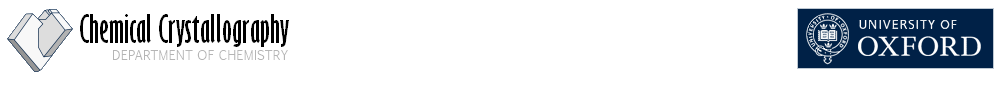|
CRYSTALS Contents+ Frequently Asked Questions + Crystals Primer + Crystals Manual + Cameron Manual + Menu and toolbar + Getting Started + Crystals Worked Examples + IndexManuals built:
|
Crystals User GuideChapter 3: Atoms And Peaks, Parameters, And Parameter Values.
For the user, it is probably the highly stylised and powerful methods
for refering to atoms and structural parameters which provide the
greatest conveniences in CRYSTALS. Atoms can be refered to either by
a simple symbolic string, or by a more complex string which includes
symmetry information.
Parameters can be refered to either explicitly or implicitly.
[Top] [Index] Manuals generated on Wednesday 27 April 2011 3.1: ATOMS and PEAKSAtoms are identified by their TYPE (up to four alphanumeric characters beginning with a letter) and their SERIAL number. Atoms with the same type are distinguished from one another by having different serial numbers. However, at no stage is a check made to ensure that there is not more than one atom in LIST 5 with the same type and serial number. If a routine is searching for an atom with a given type and serial number, the first atom so specified will always be taken, and any subsequent atoms with the same type and serial number will be ignored. The atom
TYPE is used as the key when looking for scattering factors in LIST 3.
The atom type PEAK is used by the system to identify peaks taken from a
map peak search. Users wishing to compute structure factors on peaks lists
must either have a scattering factor for an atom type PEAK in their LIST 3,
or use \EDIT to change PEAKS into some other atom type.
EXAMPLES
C(14) PB(2) PEAK(64) Ca(12)
Sometimes it is necessary to inform CRYSTALS that it must use an atom equivalent by space group symmetry to one actually occuring in LIST 5 (for example, in defining a constraint), or CRYSTALS may wish inform the user that an output atom is an equivalent (for example, in the distance angles output). On these occasions, the extended atom definition (which conveys the symmetry information) is used. The specification is TYPE(SERIAL,S,L,TX,TY,TZ) TYPE and SERIAL were defined above, and have no default values. The other
terms are optional, taking default values if omitted. Terms that are omitted
must be indicated by their delimiting ",", except that the last given term may
be delimited by a right parenthesis and the other default term delimiters be
omitted. Default values are given after the examples.
EXAMPLES C(14,-1,2,1,0,1) ZN(1,-2,,1,,1) equivalent to ZN(1,-2,1,1,0,1) CU(3,-1) equivalent to CU(3,-1,1,0,0,0)
S specifies the symmetry matrix from LIST 2 which should be used. If S is negative, the atom coordinates from LIST 5 are negated before the operator is applied. The default value for S is one corresponding to the first symmetry operator given in LIST 2. THIS NEED NOT BE THE UNIT MATRIX, though it will be if the user takes care to make his first operator in LIST 2 the identity matrix. L specifies the non-primative lattice translation to be applied AFTER the S operation. The translations for the various centrings are listed in VOL4. The default value for L is 1, corresponding to no translation. TX, TY, and TZ are whole cell translation parallel to the cell edges, and are applied after S and L. Their default values are zero Thus if the user makes the unit matrix his first operator in LIST 2, atom specifications of the form C(2) FE(16) will refer to the atoms at the actual positions given in LIST 5. Two special 'atoms' are permitted in CRYSTALS to enable users to handle LIST 5s in which they are not sure of the atom order. These are FIRST and LAST, refering to the first and last atoms in the list. A SERIAL cannot be given for these atoms, but S, L and the Ts can. Groups of atoms can be referenced by a composite atom specification, the UNTIL sequence. TYPE1(SERIAL1,S,L,TX,TY,TZ) UNTIL TYPE2(SERIAL2) In this definition, all atoms between and including TYPE1(SERIAL1) and
TYPE2(SERIAL2) in LIST 5 are referenced. Clearly, a sensibly ordered
LIST 5 will enable the user to profit from this construction.
If any operators
are specified for the first atom, these operators are applied to all the atoms
in the sequence. The atoms FIRST and LAST may be used in an UNTIL sequence.
[Top] [Index] Manuals generated on Wednesday 27 April 2011 3.2: ParametersParameters may be given either implicitly or explicitly. [Top] [Index] Manuals generated on Wednesday 27 April 2011 3.3: IMPLICIT parametersIn an implicit reference, all parameters of a given type are invoked merely by giving the parameter name. [Top] [Index] Manuals generated on Wednesday 27 April 2011 3.4: EXAMPLE 1\LIST 12 FULL X Y Z U'S END
This instruction, which will be discussed more fully under Least-Squares,
causes full matrix refinement to be carried out on the x, y, z and all the
anisotropic temperature factors of all the atoms.
[Top] [Index] Manuals generated on Wednesday 27 April 2011 3.5: EXPLICIT parametersIn an explicit reference to atomic or overall parameters, the individual parameters must be individually defined, though the UNTIL sequence, discussed above, provides a method for referencing groups of atoms. The CRYSTALS system allows the user to associate parameter names with parameter values. These names are used in symbolic references to the parameter itself. Thus, to refer to the X coordinate of carbon(1), the user would type C(1,X) Multiple parameter references are permitted in some instances, for example in defining matrix blocks for least-squares. e.g. CL(17,X,Z) indicating that the operation will be applied to both X and Z of the Cl atom with serial number 17.
[Top] [Index] Manuals generated on Wednesday 27 April 2011 3.6: Parameter valuesValues corresponding to parameters are stored
either in LIST 5 or in LIST 10. LIST 5
is either input by the user, or may be generated by system operations
on an existing LIST 5 or LIST 10. LIST 10 has a similar format to LIST 5
and is produced either by a peak search on a Fourier map or by an operation on
an existing LIST 10. Default values are provided by the system for some
parameters.
The parameters stored for an atom are:
TYPE - Described above under ATOMS and PEAKS.
SERIAL - Described above under ATOMS and PEAKS
OCC - The chemical site occupation factor, defaults to 1.0
(excluding symmetry effects).
U[ISO] - The isotropic temperature factor, defaults to 0.05.
X - The fractional x coordinate.
Y - The fractional y coordinate.
Z - The fractional z coordinate.
U[11] |
U[22] |
U[33] | The components of the atomic displacement parameters.
U[23] |
U[13] |
U[12] |
The temperature factors are defined by: T[ISO] = EXP(-8*PI*PI*U[ISO]*S**2) where S = sin(theta)/lambda
and
T[ANISO] = EXP(-2*PI*PI*(h*h*as*as*U[11]
+k*k*bs*bs*U[22]+l*l*cs*cs*U[33]
+2.0*k*l*bs*cs*U[23]+2.0*h*l*as*cs*U[13]
+2.0*h*k*as*bs*U[12])).
where 'xs' are the reciprocal cell parameters and h, k and l are the Miller indices of the current reflection. An atom is considered to be isotropic when abs(U[ISO])>0.00005. If an atom is isotropic and one or more of the anisotropic temperature factors is to be refined, the anisotropic terms are calculated from U[ISO] and then U[ISO] is set to zero. The conversion in the other direction is also made, except that U[ISO] assumes its default setting. \EDIT can be used to generate U[EQUIV] from U[ANISO]. The minimum (most negative) permitted value for U[ISO] or U[ii] is set in LIST 23. [Top] [Index] Manuals generated on Wednesday 27 April 2011 3.7: CAUTIONBeware the U[ISO] default when inputting a LIST 5! It should be noted that if a set of anisotropic atoms are input with no U[ISO] key or U[ISO] data, then the default value of 0.05 will be inserted. This implies that all such atoms are isotropic, so that the anisotropic temperature factors will be treated as zero, and the calculation will proceed for isotropic atoms. Although it is possible to input an overall temperature factor as one of the overall parameters, it is not possible to use it under all circumstances. In fact, the structure factor routines always take the temperature factor of an individual atom as the value or values stored for that atom. If the overall temperature factor is to be refined, the system will ensure that the current value of the overall temperature factor is inserted for the temperature factor of all the atoms. When the new parameters are computed after the solution of the normal equations, this substitution is again made, so that all the atoms have the same overall isotropic temperature factor. However, if the overall temperature factor is not refined, or no refinement is done, the individual temperature factor for each atom will be used, and the overall temperature factor ignored. The dummy overall temperature factor is in no way related to the overall
temperature factor, and its use is explained in the section on refinement.
[Top] [Index] Manuals generated on Wednesday 27 April 2011 3.8: EXAMPLE 2\LIST 5 READ NATOM=2 ATOM PB 1 U[ISO]=0 X=.89 .78 .97 .11 .22 .33 .23 .13 .12 ATOM C 2 X=.45 .56 .46
The overall structural parameters are:
SCALE - The overall scale factor. Defaults to 1.0
DU[ISO] - The dummy overall temperature factor.
See the section on L.S.
OU[ISO] - The overall isotropic temperature factor.
Default is .05
POLARITY - The Rogers polarity parameter. Default is 1.
ENANTIO - The Flack polarity parameter. Default is zero.
EXTPARAM - The Larson extinction parameter. Default is zero.
The remaining parameters are: LAYERS - The layer scale factors. BATCH - The batch scale factors.
[Top] [Index] Manuals generated on Wednesday 27 April 2011 3.9: LIST 5LIST 5 holds the parameter values, and the user should go to the Manual
to find the full specifications. It can best be regarded as a table
in which the column headings define the types of parameter, and the row
labels the types of entity to which the paramertes belong. Certain entries
in the table are mandatory, e.g. parameter type SERIAL for entity type
ATOM, and others are optional, e.g. U[ISO], for which there is already
a default value entered.
[Top] [Index] Manuals generated on Wednesday 27 April 2011 3.10: EXAMPLE 3\LIST 5\ \ no overall parameters. DU[ISO],OU[ISO] and SCALE \ all have default values \ 5 atoms READ NATOM = 5 ATOM C 1 X=0.094,Y=0.343,Z=0.890 ATOM C 2 1 0.05 0.149 0.411 0.651 0 0 0 0 0 0 ATOM C 3 X=0.050 0.406 0.648 ATOM TYPE=C,SERIAL=4,OCC=1,U[ISO]=0, CONT X=0.027,Y=0.384,Z=0.725, CONT U[11]=0.075,U[22]=0.048,U[33]=.069, CONT U[23]=-.007,U[13]=.043,U[12]=-.001 ATOM C 5 U[ISO]=0.0 .108,.365,.815,.074 CONT .051 .065 -.015 .048 -.014 END
[Top] [Index] Manuals generated on Wednesday 27 April 2011 3.11: EXAMPLE 4\LIST 5 READ NATOM = 2, NLAYER = 6 \ the zone axis is (H00) INDEX 1 0 0 1 \ there are 6 layers, 0 to MOD(5) \ layer 3 (H=2) had the X-rays turned down! LAYERS 1 1 1.3 1 1 1 OVERALL 20.821314 EXTPARAM=21.2 ATOM C 1 U[ISO]=0. X=-0.231 0.085 0.066 CONT .038 .043 .041 .001 -.006 .003 ATOM H 73 X=-0.443 0.231 0.219 END \LIST 23 \ note that layer scales are not applied unless \ set in LIST 23 MODIFY EXTINCTION=YES LAYERSCALES=YES ANOMALOUS=YES \LIST 12 \ remember that 'FULL' implies the overall scale factor. FULL LAYER(3) END \SFLS REFINE END
In this example we have some parameters defined by position, (SCALE, TYPE, SERIAL, Y, Z, and the temperature factors), and some by keyword (U[ISO], EXTPARAM and X). Although only layer 3, h=2, is anomalous, layer scales must be given for all layers. The layer scale factors and the extinction parameter are not applied during the computation of structure factors unless LIST 23 requests them. Batch scale factors are handled in the same way as layer scales, except
that the BATCH parameter must be set for each reflection in LIST 6.
Remember that the BATCH parameter will be undefined if reflections
from different BATCHES have been merged together.
[Top] [Index] Manuals generated on Wednesday 27 April 2011 3.12: Modifying LIST 5As mentioned elsewhere, LIST 5 can be output from the binary database as a character file. The instruction \PUNCH 5 produces a file in a form suitable for re-input to CRYSTALS. '\PUNCH 5 D' produces a file in the SHELX format. These files can be edited using the manufacturer's editor, and such a procedure might be appropriate in an environment where interactive processing is restricted. In general however, the user is advised to use the \EDIT instruction in CRYSTALS. This is a purpose-built editor for manipulating parameters. Like all editors, it seems to get better as the user becomes more familiar with the facilities. Before editing a LIST 5, the user will usually wish to know something about its contents. Information can be extracted in several ways. 1. What is the order of the atoms in LIST 5?
This must be known in order to use the UNTIL construct effectively. Possible solutions are:- \SUMMARY LIST 5 LOW END
This produces an ordered listing of the atom types and serial numbers on the terminal and output listing. \MOLAX ATOM FIRST UNTIL LAST END
This produces an ordered list of the atom types, serial numbers and 'best plane' coordinates onthe terminal and output listing. 2. What are the atomic coordinates?
\DISPLAY HIGH END This displays LIST 5 on the terminal. \EDIT LIST HIGH END
This produces an ordered listing of the atom types and serial numbers and parameters in an abbreviated form on the terminal.
\PRINT 5
END
This produces a full listing of LIST 5 in the line printer file. 3. What is the connectivity?
\DISTANCE OUTPUT MONITOR=DISTANCE END
This produces a listing on the terminal and in the printer file.
\MOLAX
ATOM FIRST UNTIL LAST
PLOT
END
This produces a labelled line diagram on the terminal and the printer file.
|
© Copyright Chemical Crystallography Laboratory, Oxford, 2011. Comments or queries to Richard Cooper - richard.cooper@chem.ox.ac.uk Telephone +44 1865 285019. This page last changed on Wednesday 27 April 2011.