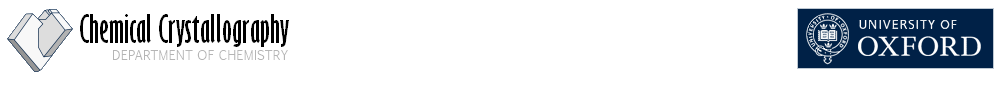|
CRYSTALS Contents+ Frequently Asked Questions + Crystals User Guide + Crystals Manual + Cameron Manual + Menu and toolbar + Getting Started + Crystals Worked Examples + IndexManuals built:
|
Crystals PrimerChapter 4: Basic Data InputCRYSTALS has powerful reflection processing features,
described in the Reference Manual. A simplified input is available if
the
user knows the unit cell, space group, molecular formula and has a file
(e.g. REFLECTIONS.DAT) containing reflections in the form h, k, l, Fsq,
Sigma(Fsq),
one per line.
[Top] [Index] Manuals generated on Wednesday 27 April 2011 4.1: Start up
!\QUICKSTART
!CELL 4.05 11.74 24.80
!SPACEGROUP P b c n
!CONTENT C 13 H 8 O I 2
!DATA 1.5418 I
!FILE CRDIR:REFLECTIONS.DAT
!FORMAT (3F4, 2X, 2F8.2)
!END
!\LIST 28
!MINIMA RATIO=2.5
!END
\QUICKSTART
\SCRIPT QUICKST
Use QUICKSTART for normal situations. This command requires minimal user input, and sets up the basic data lists in the data base. See the manual for a description of the lists created, and how to deal with complicated cases. Permitted reflection data types are Fo, Fsquare, and I. The Lp correction for 4 circle geometry is applied if the type is I. LIST 28 sets the minimum value of I/sigma(I) to be used in calculations. \SCRIPT CADQUICK
\SCRIPT CADSLOW
These SCRIPTS takes as input the files produced
by the CAD4 data processing program RC93 (or RC85).
|
© Copyright Chemical Crystallography Laboratory, Oxford, 2011. Comments or queries to Richard Cooper - richard.cooper@chem.ox.ac.uk Telephone +44 1865 285019. This page last changed on Wednesday 27 April 2011.