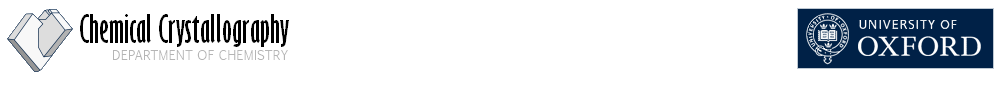|
CRYSTALS Contents+ Frequently Asked Questions + Crystals User Guide + Crystals Manual + Cameron Manual + Menu and toolbar + Getting Started + Crystals Worked Examples + IndexManuals built:
|
Crystals PrimerChapter 17: Scripts
The CRYSTALS SCRIPT environment is similar to the menus found in many modern PC programs. Superficially it is rather like a command tree, with a root, branches, twigs and finally leaves which perform discrete crystallographic or data management operations. This sort of structure is adopted so that related operations may be grouped together, making them easy to locate. However, a basic operation may be strongly related to several groups of operations, and must therefore appear on the menu for each of these groups. The same leaf can be found on several different branches! In addition, it is sometimes useful to execute a 'leaf' quite out of its normal context. This structured flexibility is provided by the SCRIPT processor,
and the CRYSTALS program is issued with a sample set of scripts. These
have developed to meet some of the needs of Oxford students, and so they
may well not be suitable in other environments. However, the scripts
themselves are only plain text data files, and users are free to modify
them in any way they wish, and add new ones. It is not possible for a
script to corrupt the CRYSTALS program.
[Top] [Index] Manuals generated on Wednesday 27 April 2011 17.1: Escaping from SCRIPT modeControl can be passed to the command mode at any time by replying DIRECT
(in full) to any SCRIPT question. The users is passed to the CRYSTALS prompt
'!'.
[Top] [Index] Manuals generated on Wednesday 27 April 2011 17.2: Entering SCRIPT modeControl can be passed to script mode by issuing the CRYSTALS command.
\SCRIPT scriptname
where scriptname is the name of the script required. The master script is called CONTROL, but entry can be to any branch of the tree directly. Script mode is entered automatically by a call '\SCRIPT CONTROL' in the CRYSTALS startup file 'CRYSTALS.SRT', but can be deactivated by a call '\USE CONTROL' in the users CRYSINIT.DAT file. e.g.
\SCRIPT DATA
passes control to the branch concerned with list input, examination and editing. The help facility \HELP SCRIPTS Lists the available scripts on-line. Numerical data for a structure is stored in a CRYSTALS data-base,
filename.DSC. This accumulates information as an analysis progresses.
In this file, data is grouped by function into 'LISTS'. Most of the
scripts refer to data by its type (e.g. CELL parameters), but
occasionally they refer by LIST number (in this case, LIST 1),
and many CRYSTALS output messages
refer to lists. A table of the lists and the data they contain is
appended to this document.
[Top] [Index] Manuals generated on Wednesday 27 April 2011 17.3: Principal Menued Scripts - Feb 1997CONTROL.SCP
This is the master control SCRIPT
HELP Display this help text
DATA Input, examination and modification of data LISTS
SCRIPT Execute the named SCRIPT immediately
NEWSTART Starting a new structure analysis
STRUCTURE Solving a structure or inputting a solution
MAPS Computing and using Fourier maps
LEASTSQ Setting up and performing least squares refinement
GEOMETRY Computing molecular parameters
PUBLISH Preparation of tables
ROUTINE A script for routine structures
GENERAL Information about CRYSTALS
FINISH Exit from CRYSTALS
DIRECT Go to CRYSTALS direct command input
DATA.SCP
This script assists in the examination, modification
and input of CRYSTALS LISTS
BACK End this script
HELP Display this help text
INDEX List the possible CRYSTALS LISTS
INPUT Input new lists
LOOK Print the contents of the current LISTS
MODIFY Modify the contents of some lists
PERHYDRO Perhydrogenate the carbon atoms
DISK Access the CRYSTALS DSC file
USE Single step though a data file
DIRECT Go to CRYSTALS direct command input
NEWSTART.SCP
This script helps you get in the basic data for a new structure
BACK End this script
HELP Display this help text
INCAD4 Input CAD4 data from the RC85 or RC93 program
DIPIN Input data from DIP2000
QUICKSTART Simplified startup using reflections in SHELX format
Y290 Input format for Hilger & Watts Y290 'Nottingham' format
INITIAL Generalised startup for non-RC85 data formats
DATA General data input script
MODIFY Modify existing lists
LOOK Examine existing lists
DIRECT Return to command mode
STRUCTUR.SCP
BACK Finish with this facility
HELP Display this help text
INEMAP Input model found by Direct Methods run
PATTERSON Prepare data for, or compute a Patterson map
SHELXS Prepare data for SHELXS86
SIR88 Prepare data for SIR88
SIR92 Prepare data for SIR92
PLOT A join-the-dots plot on screen and printer
MAPS.SCP
BACK Finish with this facility
HELP Display this help text
INEMAP Input the results of a Direct methods run
AUTO A cyclic procedure for Fourier refinement
GUIDE A SCRIPT to guide you through Fourier calculations
SF Compute structure factors and phases
FOURIER Compute Fourier map
CONVERT Convert peaks list to atoms list
COLLECT Collect atoms and peaks together
REGROUP Reorder atoms to form molecules
PLOT A join the dots plot on screen and printer
EDIT Delete or rename groups of atoms and peaks
DISTANCE Compute interatomic distances.
SLANT Compute a general Fourier section
SECTION Define the asymmetric part of the cell
RFACTOR Show the current R factor
CONTOUR Produce contouring files
DIRECT Go direct to command mode
LEASTSQ.SCP
The SCRIPT to help set up refinement jobs.
BACK End this script
HELP Display this help text
AUTO Automatic choice of variables
VARIABLES Define the variables to be refined
SFCONTROL Modifications applied to structure factor calculation
SCALE Compute structure factors/ scale factor
CYCLE Perform refinement cycles
SIXCYCLE Perform six unconditional refinement cycles
RESTRAINTS Define restraints
ANALYSE Produce analysis of residuals
CHECK Check that the matrix is properly defined
WEIGHTS Optimise the reflection weighting.
DIFABS Run the empirical absorption correction
DISK Examine the disk file
RFACTOR Show the current R factor
PLOT Show the current structure on the screen
EXCHANGE Exchange results with anothe computer
DIRECT Go to CRYSTALS direct command input.
GEOMETRY.SCP
The SCRIPT to help produce tables for publication
BACK End this script
HELP Display this help text
LOOK List the contents of the active lists
DISK Examine the disk file
DISTANCE Compute distances and angles
PLOT Join-the-dots plots on the vdu
PLANE Best plane and best line computations
TORSION Compute torsion angles
TLS Analyse rigid body thermal motion
AXES Compute principal axes of temperature factors
DIRECT Go to CRYSTALS direct command input.
PUBLISH.SCP
The SCRIPT to help produce tables for publication
NOTE that under some operating systems, the output from successive
entries to this SCRIPT will overwrite previous output.
BACK End this script
HELP Display this help text
XYZ Coordinate listing
ANISO Temperature factor listing
REFLECTIONS Reflection listing
DISTANCES Distance-angle listing
SUMMARY A summary of all data stored
ANALYSE A full analysis of residuals
GEOMETRY The SCRIPT for evaluating molecular parameters.
CIF Prepare a 'cif' format paper submission file
ARCHIVE A SCRIPT to save the best of the goodies.
DIRECT Go to CRYSTALS direct command input.
GENERAL.SCP
This script gives general information about SCRIPTS and CRYSTALS.
BACK End this script
HELP Display this help text
VERBOSE Switch the verbose text display on/off
PURGE Purge the .dsc file of old data.
CRYSINIT A brief description of CRYSINIT.DAT
SCRIPTS A brief description of SCRIPTS
CRYSTALS The CRYSTALS HELP system
TERMINAL Lets you tell CRYSTALS your terminal type
TYPE Displaying a file on the terminal
VERIFY Enable/disable display of SCRIPT execution
QUESTIONS Format of SCRIPT questions
DIRECT Go to CRYSTALS direct command input.
[Top] [Index] Manuals generated on Wednesday 27 April 2011 17.4: Available Scripts - Feb 1997AFOUR ANALYSE ARCHIVE AUTO12 AXES BATCHLSQ CADQUICK CADSLOW CHECK CIF COLLECT COMMANDS CONTOUR CONTROL CRYSHELP CRYSINIT DATA DATRED DIFABS DIPIN DIRECT DISK DISTANCE EDLIST1 EDLIST12 EDLIST16 EDLIST29 EDLIST5 ELEMENTS EXCHANGE EXPORT FGUIDE FINDH FINISH FOPTWT FOURIER FSQWT GENERAL GEOMETRY GETEXP IMPORT INATOMS INBASICS INCAD4 INCOMP INEMAP INEMAP01 INITIAL INLIST1 INLIST12 INLIST13 INLIST14 INLIST16 INLIST2 INLIST23 INLIST28 INLIST29 INLIST3 INLIST30 INLIST31 INLIST5 INLIST6 INPUT INRC93 INSHELXS INSPACE INXYZ INY290 LEASTSQ LIST1 LIST12 LIST13 LIST16 LIST2 LIST23 LIST30 LIST31 LOOK MAPS MODEL MODIFY MULTAN NEWSTART NFOUR NULL PARTIAL PATTERSN PEAKS PERHYDRO PHEN16 PLANE PLOT PRINIT PRRESET PUBANISO PUBDIST PUBLISH PUBREFL PUBXYZ QUESTION QUICKST REFINE REGROUP RELEASE RENAME RFACTOR ROUTINE SCALE SCRIPT SECTION SFLS SHELXS SIR SIR88 SIR92 SIXCYCLE SLANT SNOOPI SORT STRUCTUR TERMINAL TEXT TIDYUP TLS TODOS TORSION TPP16 TYPE USE VALIDATE VERIFY WEIGHTS
|
© Copyright Chemical Crystallography Laboratory, Oxford, 2011. Comments or queries to Richard Cooper - richard.cooper@chem.ox.ac.uk Telephone +44 1865 285019. This page last changed on Wednesday 27 April 2011.