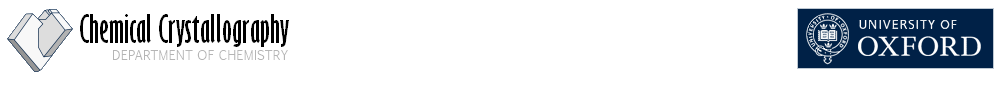|
CRYSTALS Contents+ Frequently Asked Questions + Crystals Primer + Crystals User Guide + Crystals Manual + Menu and toolbar + Getting Started + Crystals Worked Examples + IndexManuals built:
|
Cameron ManualChapter 11: Drawing Style ControlThe user is able to choose from three different drawing styles. These are: LINE
BALL
ELLIPSE
The basic syntax for style control is: XXXX at1 at2 el1 el2
The ELLIPSE drawing style is only available if the user has input data that contains information on the temperature factors (isotropic or anisotropic) of the atoms concerned. The ellipse drawing style represents atoms by their thermal ellipsoid. Note that negative eigen values are reset at input to .001* the next largest. If the information available is U[iso] only, a circle is plotted whose radius is scaled according to its value. ALL
FRAGMENT
GROUP These subcommands can be used to specify which atoms are to be affected by the drawing style command. Several other commands are available in addition to the basic style commands. [Top] [Index] Manuals generated on Wednesday 27 April 2011 11.1: LINE commands.There are no extra commands following LINE. [Top] [Index] Manuals generated on Wednesday 27 April 2011 11.2: BALL commands.RADII
The user can specify the drawing radius (in angstroms) of a
specified
atom or element. The syntax is:
BALL RADII C 0.8 N1 1.1
DEFAULT
This sets all the radii to their initial covalent values.
The syntax is:
BALL RADII DEFAULT.
COVALENT
IONIC
VANDERWAALS
This sets the radii of the specified atoms/elements to the appropriate
values. The syntax is:
BALL RADII COVALENT N
The further subcommand ALL can be used - BALL RADII IONIC ALL - to set all atoms if required. FILL
UNFILL
These are header commands and are used to specify whether the
circles
drawn in the BALL style are to be filled with colour or not. No
arguments are required by these commands.
[Top] [Index] Manuals generated on Wednesday 27 April 2011 11.3: ELLIPSE commandsTYPE
ELLIPSE may be followed by the sub command TYPE which enables the user to control the type of ellipse used to represent the atom. The syntax is: ELLIPSE TYPE at/els/all n.
1 - bounding ellipse only.
2 - bounding ellipse and principal ellipses.
This is the default representation.
3 - as 2 but excluding the principle axes.
4 - as 2 but with shading.
ALL
ALL can be used followed by a number to set the ellipse type of all
atoms in the drawing.
Note that any use of ELLIPSE TYPE will set all the atoms referred to ellipse type even if they were previously in LINE or BALL. Hence, ELLIPSE TYPE C 2 will have all carbon atoms drawn in type 2 form. ELLIPSE TYPE ALL 4 will have all atoms drawn in type 4 form
NEGATIVE
The NEGATIVE sub command requires one argument. If atoms are input with negative temperature factors the atoms temperature factor is reset using the value specified by ELLIPSE NEGATIVE u. The default value of u is 0.01. PROBABILITY
This is used to specify the size of the ellipsoid probability envelope displayed. It is followed by a percentage value. |
© Copyright Chemical Crystallography Laboratory, Oxford, 2011. Comments or queries to Richard Cooper - richard.cooper@chem.ox.ac.uk Telephone +44 1865 285019. This page last changed on Wednesday 27 April 2011.