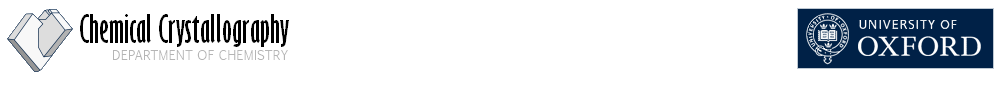|
CRYSTALS Contents+ Frequently Asked Questions + Crystals Primer + Crystals User Guide + Crystals Manual + Menu and toolbar + Getting Started + Crystals Worked Examples + IndexManuals built:
|
Cameron ManualChapter 13: Control Of ColourWithin CAMERON it is possible to control the colour of each individual atom and bond and also the colour of the labels. COLOUR This is the header command for colour control - it may be followed by atom/element names if required. The syntax is: COLOUR C BLUE N YELLOW ...
COLOUR ALL colour
GROUP
This sets the colour of all of the atoms in a given group. The syntax is: COLOUR GROUP groupname colourname
FRAGMENT
COLOUR FRAGMENT n col will set the colour of all atoms in the fragment
attached to atom n.
BACKGROUND
Sets the background colour.
TEXT
Sets the colour of the title and other annotation text.
MENUTEXT
BUTTON
Selects the colours of the text and buttons in menu mode.
LABCOLOUR
This sets the colour of the labels and requires a single argument - the name of the new colour. BONDS
Altering the colour of bonds is a more complicated procedure. It is followed by atoms/elements that define the bond and a colourname. These arguments are therefore entered in threes. For example, to make all carbon carbon bonds colour blue and all CU1 to oxygen bonds colour yellow you would use: COLOUR BONDS C C BLUE CU1 O YELLOW
ALL
There is a further sub-command ALL which changes the colour of
ALL of
the bonds eg:
COLOUR BONDS ALL PINK
GROUP
This sub-command requires arguments in pairs - the group name and the new bond colour: COLOUR BONDS GROUP g1 LGREY
[Top] [Index] Manuals generated on Wednesday 27 April 2011 13.1: ExampleTo have a picture with the following requirements: All C atoms colour BLUE All N atoms colour PINK Cu1 colour YELLOW All Cu1 - O bonds colour LGREY All bonds between atoms in group g1 colour RED All other bonds colour GREEN All labels colour PURPLE
the commands would be: COLOUR C BLUE N PINK CU1 YELLOW BONDS ALL RED (do this first) BONDS CU1 O LGREY GROUP g1 GREEN LABCOLOUR PURPLE
BACKGROUND
The default background colour is WHITE but this can be changed as required by the COLOUR BACKGROUND colour command. DEFAULT
The default colours for the elements are as defined in the PROP.CMN file - B - ORANGE Br,Cl,F,I - LGREEN C - GREEN D,H - LGREY N - BLUE O - RED P - PURPLE S - YELLOW SI - DGREY
NORMAL
GSCALE
These sub-commands allow the user to see how the hardcopy greyscale picture will look. COLOUR GSCALE changes the screen colours to the equivalent greyscale colours. The colour names GREYn (n=1,14) can be used to specify colour changes if required as COLOUR N PURPLE makes little sense on a greyscale picture.
BLACK BLACK
BLUE GREY1
GREEN GREY2
ORANGE GREY3
RED GREY4
CYAN GREY5
MAGENTA GREY6
LGREY GREY7
GREY GREY8
LGREEN GREY9
LBLUE GREY10
LRED GREY11
PINK GREY12
PURPLE GREY13
YELLOW GREY14
WHITE WHITE
|
© Copyright Chemical Crystallography Laboratory, Oxford, 2011. Comments or queries to Richard Cooper - richard.cooper@chem.ox.ac.uk Telephone +44 1865 285019. This page last changed on Wednesday 27 April 2011.